In the CitizenBuilder menu, click on Messages, then Email Blasts.
NOTE: The Email Blast tool will only send emails to those people who have opted in for email and who have provided a valid email address.
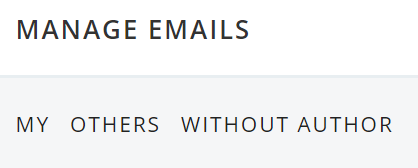
There are three tabs at the top: MY, OTHERS, and WITHOUT AUTHOR tabs. When first going into the tool, you will view the MY tab. Once you've created an email blast, it will be listed here. If you view the OTHERS tab, you will see email blasts written by others.
To create a new email blast, click on the blue button at the top right labeled, "New Email."
Identify Recipients
In the Recipients box you will identify the category of people who should receive the email blast. If you have created a dynamic list using the People->Users tool, you can select the list. Or if you are a District Captain and want to send something to your entire district, you can check the box, "All People Available to Me." To create your own filter, click on the "+Add criteria" link. This will open a categorized list that will allow you to build a query. When you click on one of the Categories, all the available search terms for that category are presented. (You can return to the category list by click on the category again.)
To build a query, find the search term you want to use and click on it. For example, if you want to send an email blast to Illinois house districts 108, 96 and 95, you will click on Voting and then click on Lower House. This will add the following box to your screen.

Start entering the district number in the form of "IL 108" and a list will appear--select the correct option from the list. Continue adding other districts the same way. (You must select the option from the list. This puts it in the box with a small "x" behind it so you can remove it if you want to.)
If you want ALL supporters and petition signers to get the email, that's all you need! You may want to add another one or two filters--it totally depends on what your desired audience is.
Here are some other commonly used options:
- If you want to specify that only people with a specific role get the email, click on +Add Criteria, then click on Roles/Assignments then System Roles. Leave "with any" and then click in the empty box and select the role or roles you want.
- If you want only people who have a role (District Captain, Legislative Liaison, Volunteer Activist, etc.), click on Roles/Assignments then System Roles. In the box that appears, click the down arrow by "with any" and select "exists."
- If you want only people who have actually signed the petition, click on Activity, then Signed Petition. The default for this is "yes." Of course, if you wanted to reach the people who have NOT signed the petition, you would change that to "no."
- To send to all the people who have checked "volunteer interest" when they signed the petition, click on Person, then Volunteer interest.
When you use multiple filters in your query you must pay attention to the "Filter matching All/Any of the following." Most of the time you will leave the default of All, which means that any person selected must meet both filters. You will notice that there is an "and" that joins both filters. If you change it to "Any," then a person selected must meet one OR the other filter.
As you build your query, you will see the number of people who will receive it. If you want to view this list, you can click on the number.
There are many, many possibilities in creating a search statement--way to many to go into here. Please contact your SIA if you need help creating your search statement.
Write the Email
In the "What's Your Message" area, you will create the body of the email. Leave the Email Blast Group Type "Calls-to-Action (Local). Click in the Template box and select "COSA - IL Blank." This puts the Illinois COS logo at the top and all the required information at the bottom. You can put your name in the From box, or you can leave it alone and it will come from "Convention of States Action." Put something that will grab the person's attention in the Subject line.
The COSA - IL Blank template also adds some "merge tags" that will personalize the email for you. The first merge tag will grab the recipient's first name and enter it; the merge tags at the bottom will be your name and contact information, taken from your log in. If you don't want this personalization, you can simply delete the merge tags.
You will replace the "[Replace with your message]" with your content. Be sure to remove the brackets! You can use the formatting tools on the tool bar. When you're done with your first draft, scroll down and click the "Save" button. The program will then prepare the list of recipients and then validate the email addresses. Depending on how many recipients there are, this may be quick or may take several minutes. When this is finished, you will be back in the email creation screen.
Proof Before You Send!
Since you are sending multiple emails, be sure to proof it carefully. You can even send a copy of it to yourself or someone else so you can see exactly what it will look like as an email. (NOTE: If you do keep the first merge tag, your test email will say, "Hello Friend," rather than anyone's name.) When you want to make changes to the email, scroll all the way to the bottom and click on the Edit button. Make any changes you need until you are satisfied with the email. Be sure to click on the Save button periodically so you don't lose your work.
Send the Email Blast
After your final Save, you must answer four questions in the Message Review section to be sure the email is appropriate to send. If you are not sure about whether the content of your email is appropriate or, please check with your State Director or Regional Director. Normally the first and fourth boxes will be blank and the second and third boxes will be checked. Finally, click on the READY FOR REVIEW button.
Once this is clicked, you will see the option to send (or schedule) the email blast unless there are more than 500 recipients. If that is the case, the email blast will be reviewed by someone at National before it is sent. This happens automatically and will be sent within a day or so.





