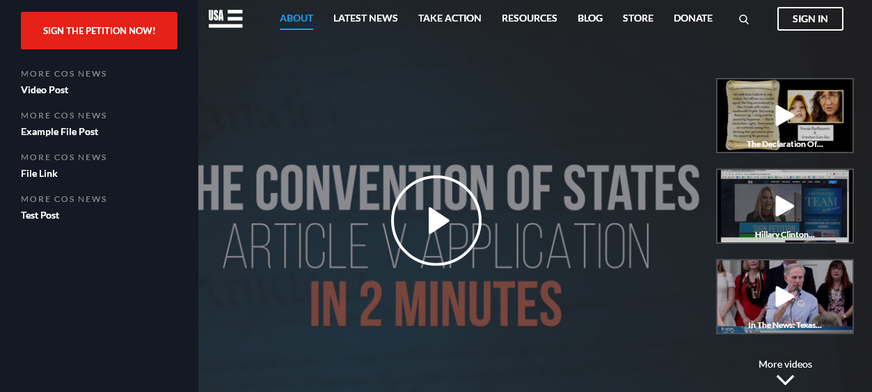As a COS leader, we are excited to inform you of the launch of our new website and tools for Convention of States Project. CitizenBuilder is the name of the new COS system that is replacing NationBuilder. CitizenBuilder is now live and has taken over from NationBuilder.
This page is intended for our COS leaders, to keep you informed, as we proceed with the transition, on what to expect during and after the transition.
The CitizenBuilder project has been underway for well over a year, and represents a historic new chapter in our organization, as we continue to Act, Learn, and Adjust, offering you this new system designed and built specifically for COS, and controlled by COS. This is just the first major milestone in a journey, as this is merely the foundation for what will continue to evolve into an even more comprehensive technology platform, to support the largest most effective grassroots organization in history.
**** IMPORTANT UPDATE ****
CitizenBuilder is now live at
conventionofstates.com, and although we're still dealing with a few post-transition issues, the major ones have now been resolved, so it's now fine to proceed with updating any profile data in CitizenBuilder, and
it is now safe to proceed with your Followups as well!The primary reason for the hold-up with the Followup Tool had been that way too many supporters where showing up, many of whom we believe had already received a followup email. What was decided was to have a
fresh start with the data, including only supporters who have signed up on December 1 and after.
Because many of the Followup email templates contain links that may now be outdated or broken due to the change to CitizenBuilder, and a change in how your recruiter ID is included in the links, all the templates have been temporarily deactivated, so they do not show in the drop-down list in the Followup Tool. Each state needs to have someone review and correct their templates using the instructions below; this typically will be the SIA. A new national template is available to use in the meantime, also explained in the instructions.
URGENT: State leaders need to review the assigned leaders shown in the Leadership Management Tool (LMT) to be sure everyone in included with the proper role and assignments, and that any former leaders have been unassigned. Most importantly, start with the District Captains, since the new national Followup Tool template includes reference to the supporter's own District Captain. Until the DCs have been confirmed, there is a second national template available which omits reference to the DCs.
US-US-National Thank you
US-US-National Thank you (No DC mention)
We apologize for the disruption in Followup processing, but these emails are our
first-touch personal communication to new supporters, so we want to do all we can to make this contact as informative as possible, with a polished appearance, and free of broken links. If you have questions or need help with anything, please contact the
COS Help Center.
If you chose to use your own personal followup email text, please be sure your links are for the new website, not cosaction.com.
How to Access CitizenBuilder
Even though you likely already have a NationBuilder account, CitizenBuilder requires that you create a new account, but for most leaders, this has already been done for you. Don't worry, your legacy has been preserved from NationBuilder and you will still get credit for all you did previously with us. The new account is to preserve your privacy and security.
Unlike NationBuilder that allowed you to sign in with any email address on your profile, CitizenBuilder has one email designated as the Login Email, which in most cases will be the primary email address from your NationBuilder account.
For those who participated in the CitizenBuilder Preview and have already signed in on the website, you're all set.
The main page for the website is at
conventionofstates.com. The Login email and password in your Invite email are still good, but you use
conventionofstates.com to access the website instead of the link in the email. For new leaders, or anyone who cannot locate an Invite email, you can use the
Sign Up Now link on the Signin page to create your new account. As long as you use an email address that was already on your NationBuilder account, it will get matched up with your existing CitizenBuilder profile, your account will be created, and a confirmation email will be sent to you for activating the account.
If you try to create an account and one already exists, you will see the message "User With This Email Already Exists. Try To Sign In". In this case, use the
Forgot your password? link to request a password reset, and an email will be sent to you with a reset link. If you get the message "Not Found", that means the email address you used is not the
Login Email, so try another email address that is on your profile.
If you are unable to get signed in, please submit a ticket to the
COS Help Center.
For additional explanation of access issues, refer to the
FAQ.
Roles and Assignments
The current CitizenBuilder model for managing access to features and supporters is based upon Roles and Assignments. Roles (e.g., District Captain) determines what you can do (which functions you have access to), and Assignments (e.g., HD-TX 1, SD-TX 5) determine who you can see.
Roles - associated with most of the system Roles is a new concept of the Team role, allowing for multiple leaders to work in a team. So for example, there would typically only be a single leader as District Captain for a given house district, but there can be many leaders assigned to the District Captain Team for the same district to assist, as well as being a potential "farm team" should a new District Captain be needed. Volunteers will apply on the website for the lead role, but when on-boarding them in the Leaders tool, the "Team" role can be selected instead. Leaders can also easily be moved between the "Leader" role and the "Team" role in the new Leaders tool.
There is also a new role of Volunteer, so they may now be brought into the system with limited access, but on a formalized basis.
Assignments - defined as any combination of house district(s), senate district(s), and region(s) within a state. For state leaders, the typical assignment will be the entire state, but for DCs, they by default will be assigned to their home house district and senate district. Regions are defined as some combination of house and senate districts within the state, as organized within each state. Not every state currently has defined regions though. When on-boarding a new leader, the default assignments can be overridden.
If you think your assignments are not set correctly, please contact your state's SIA, or submit a ticket to the
COS Help Center. Also if there is something you are unable to access which you think is needed in your role, please let us know.
First Steps
Once you've gotten signed into the website, please first do a self-audit of your profile information by selecting the My Profile option from the User menu in the upper-right. Make sure your name, address, and phone number are correct, and update if needed. Make sure you're opted in for receiving emails and text messages. Please let us know if you think your upper or lower district is not correct. This is also a great time to change your password.
To get you started off most efficiently, we suggest you view the training videos below that are pertinent to your role. In particular, we suggest you take the following specific action steps:
District Captains &
Regional Captains - Become familiar with the Followup Tool and the District Dashboard. Be aware that with your assignments now including your upper (senate) district, you will need to filter on your lower (house) district (enter just the district number) to display only the supporters in your lower district as you're accustomed to in the "old" tools.
State Directors &
State Grassroots Coordinators - Familiarize yourself with the new Leadership Management Tool (LMT), and check to see that all your state leaders are included in your list, with the proper roles and assignments. Seek the assistance of your SIA as needed.
SIAs - Check that your state regions are defined correctly, if you have regions in your state, and assist your State Director in checking the leader roles and assignments in the Leadership Management Tool. Check that the Regional Captains have been assigned to their proper region. If you have District Captains who serve in a lower district other than their home district, or serve in multiple districts, check that their assignments are set correctly and update as needed. Learn as much as you can so you can assist your state team in training others.
Tags
Profile tags were an important aspect of NationBuilder in defining roles and selected permissions, and profile status, but CitizenBuilder has all these needs handled in other ways. All the tags have been brought over to CitizenBuilder however, but they serve no system-related purpose, so are mostly for historical reference. State teams will continue to find tags useful for identifying groups of profiles, but they have no system significance.
To help avoid confusion, as leader roles come and go, all role-related tags will be removed on January 1, 2018, along with other now irrelevant NationBuilder system-maintained tags such "missing district". All other tags will remain, though SIAs will be involved with a process of cleaning up other duplicate, misspelled or unnecessary tags.
Training Videos
CitizenBuilder Signin Help (3 min)
System Basics for District Captains (6.5 min)
System Intro for State Leaders (5 min) Updated
Followup Tool (9 min)
District Dashboard (8 min)
Leaders Tool (LAPD): Assign and Unassign (7 min)
Leaders Tool (LAPD): Email Accounts (4 min)
Leaders Tool (LAPD): Roles & Assignments (5 min)
Content: Blog Posts (11 min)
Content: Pages (4.5 min)
Content: Notifications (3.5 min)
Content: Files (6 min)
Content: Videos (6 min)
Content: Surveys (6 min)
Content: Polls (4.5 min)
CitizenBuilder Slack Team
During the Preview phase, a Slack team was set up to facilitate gathering of feedback and fostering questions and discussion. This Slack team will continue for some period of time beyond the transition, and you are welcome to self-join using your cosaction.com email address, if you haven't already. While we encourage you to use the
COS Help Center for questions and issues you may have, the Slack team is another option that will be especially useful if you are looking for a more immediate response.
Join the CB Preview Slack Team
Thank you for all that you're doing in our fight to save our country, and in helping to make this transition to CitizenBuilder as smooth as possible.
Last Updated: 1/6/17 19:25 ET